2020. 2. 29. 20:30ㆍ카테고리 없음
Move Virtual Machines from XEN to VMware.My client has asked me to move the virtual machines from his old XEN infrastructure to a new VMware infrastructure.I decided to export the XEN virtual machine to VMDK format that could be exported to VMware.First connect to XenCenter with root account. You need admin rights to run the export wizard.Shut down the server you want to export.When the VM is off, right click then click export. It will run the XenCenter Export wizard.Choice a name, a location to save the file, and the file format.
Download Vmdk File

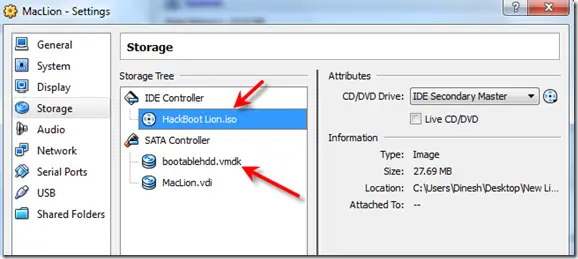
Convert Vhdx To Vmdk
Here I’m exporting the VM to an OVF package.Click Next on the “Confirm which VMs to include in the OVF/PVA package” screen.Click Next on the “Optionally, include EULAs in the OVF/OVA package” screen.Click Next on the “Select the manifest, signing and the output file format options you want” screen.Leave the default options on the “Configure networking options for the Transfer VM” screen then click Next.Review the export settings then click Finish.Wait for the file to be exported. The operation could take some time (depending on the size of the VM).When the operation is over, you get these 2 files. A VHD file and an OVF file.Now I can convert the VHD file to VMDK using StarWind V2V Image Converter.